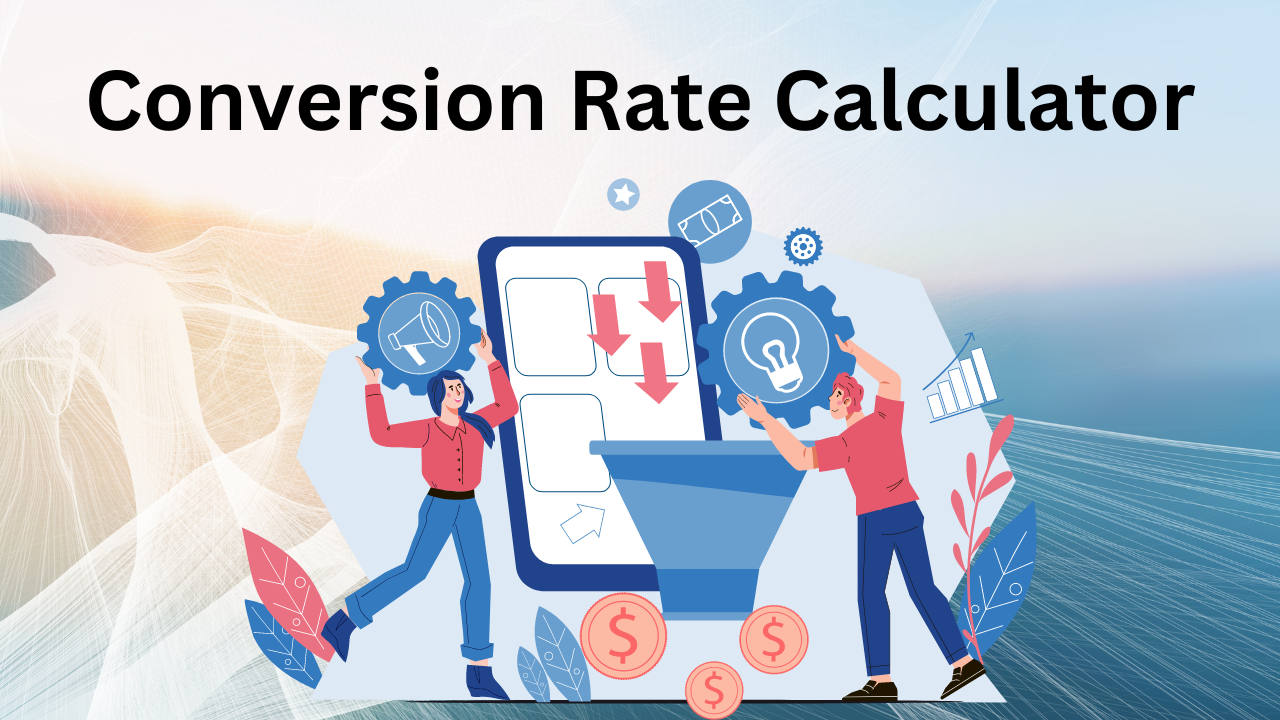Conversion Rate Calculator
What Is Conversion Rate?
Conversion rate measures the percentage of visitors who take a desired action on a website, like making a purchase or signing up for a newsletter. It shows how well a website turns visitors into customers or subscribers.
A high conversion rate means the website is doing a good job of meeting its goals, while a low conversion rate suggests there might be issues with the website’s design or content. Factors affecting conversion rate include the layout, call-to-action buttons, and user experience.
Conversion rate optimization involves improving these factors through methods like A/B testing and using user feedback to increase the percentage of visitors who take action.
Conversion Rate Formula
To calculate the conversion rate, use this formula: Conversion Rate = (Number of Conversions / Number of Visitors) x 100
For example, if a website has 10,000 visitors and 500 of them make a purchase: Conversion Rate = (500 / 10,000) x 100 = 5%
This means the website successfully converted 5% of its visitors into customers.
Using a Conversion Rate Calculator
To use a conversion rate calculator like Publift’s, follow these steps:
- Enter Conversions: Input the number of conversions (sales, sign-ups, etc.) into the “conversions” field.
- Enter Visits: Input the number of visits your site received into the “visits” field.
- Click “Calculate”: The calculator will then show your conversion rate as a percentage.
What Is a Good Conversion Rate?
Typically, a conversion rate of 2.35% is considered average. For a site with 1,000 visitors daily, this means about 23 conversions per day.
- eCommerce sites often aim for a higher conversion rate, around 5-10%, due to their focus on selling products.
- Information-based sites like blogs may have a lower conversion rate, sometimes around 1%, because their goal is to provide information, which may lead to indirect sales.
Understanding and tracking conversion rates helps businesses improve their marketing strategies and achieve their goals.